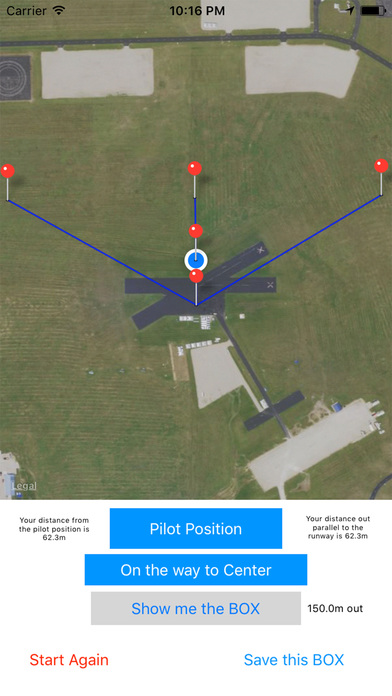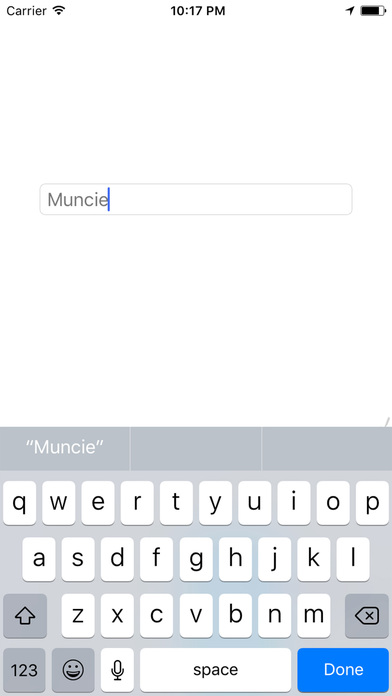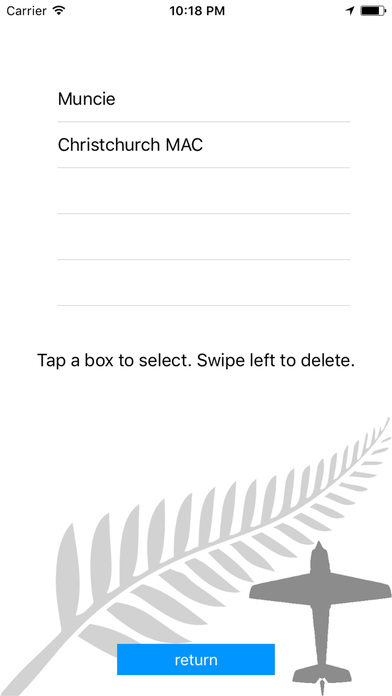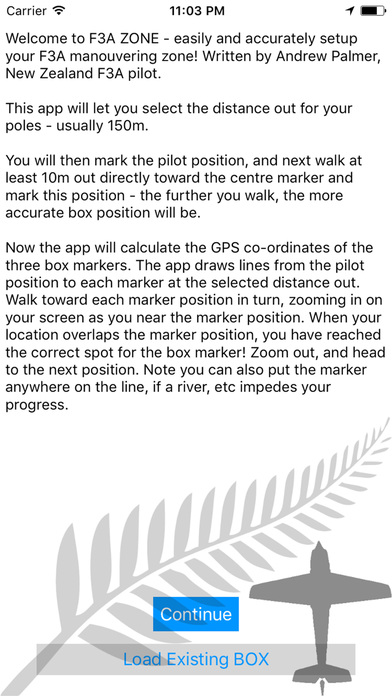
F3A Zone app for iPhone and iPad
Developer: Andrew Palmer
First release : 14 Aug 2017
App size: 14.16 Mb
F3A Zone is the perfect companion to setting up a F3A manoeuvring zone.
Be it for practice, or setting up a competition site, this app is the answer.
You only need to follow a few simple steps:
1. Select how far out you want the poles positioned - typically 150m out from the pilot - other options are available if you have a river, etc in your way!
2. Stand where the pilot will stand and hit pilot position
3. Walk directly toward centre - at least 10m - and for best accuracy a bit further - or even all the way to where you wish the centre marker to go, and hit on the way to centre.
4. Now select draw box. The box marker positions are drawn on the map, along with lines joining these to the pilot position.
5. Now walk toward where the first box marker needs to be installed. You can zoom in on the map as you get close to the box pole positions, and locate them really accurately. Zoom back out as you head to the next marker position.
Notes:
When you start the app, wait until your gps fix becomes accurate before selecting the pilot position. This is indicated by a small blue circle.
The positioning relies on gps - this app is a perfect (and only practical) way of positioning all 3 poles at 150m. In our experience, we would say the 60 degree box angles are more reproducible with this app than a sighting board wobbling on a transmitter case. But check these angles till you have confidence in the app at your location and gps strength.
You can of course save the box - saved boxes can be retrieved at a later date to set up exactly the same site again.
The app additionally reports both distance from pilot position (just for fun), and also distance out perpendicular to the no fly line. This provides an easy method of seeing how far out someone is flying. Define the pilot position and on the way to center as normal, then walk to say one corner of the box (somewhere safe) in line with where a pilot is flying - the distance out is reported.